







This is how magic happens
Discover the power of v.create
and its incredible features

Abstract Building
Using the BIM capabilities of our tool integration helps us set an outline of the entire building’s boundaries. This feature not only provides a clear reference for the building’s limits but also offers the flexibility to select specific floors or sections within a floor. It’s designed to enhance your planning process, ensuring precision and ease in visualizing and arranging office spaces.
Workspace calculator
While selecting a floor or a section from the abstract building feature, our platform offers a workspace calculator, which helps you define the desired workstations needed. Input the number of workstations and let the calculator guide you. It provides a comprehensive overview, alerting you if your workstation count exceeds the floor’s capacity. This feature ensures efficient use of space, helping you plan effectively and avoid overcrowding.


Easy layout generation
Our tool has exceptionally user-friendly navigation and module placement, making office design as straightforward as playing a game. This intuitive ease of use has been a key factor in winning over our clients, allowing anyone to create professional layouts without the complexity often associated with design software.
High-quality walkthrough
Once your ideal layout is set, you can step into your design with our high-quality walkthrough feature. This immersive experience allows you to navigate through your configured space, giving you the opportunity to validate every detail and ensure the design meets your needs. This is more than just a preview; it’s a virtual journey through your future office, providing a realistic sense of space, flow, and functionality.
.png?width=3682&height=1905&name=microsoftteams-image%20(48).png)

Virtual Reality Walkthrough
This cutting-edge addition goes beyond traditional visualization, offering a deeply immersive and realistic view of your planned office space. Perfect for end-users who want to fully immerse themselves in their future environment, our VR walkthrough brings your design to life, enabling a true-to-life understanding of space, dimensions, and ambiance.
Summary List
This feature presents a comprehensive overview of the modules incorporated in your layout, including furniture selections, their associated costs, and other vital details. It’s designed to give you a clear, concise summary of your project’s elements, ensuring you have all the information needed for decision-making and budgeting. The Summary Panel is your final checkpoint, providing a detailed snapshot of your office space planning journey.


Floor-plan generation
After crafting your ideal office layout, you can effortlessly generate a professional floor plan with just a click, sent directly to your email. This convenience is powered by our advanced BIM integration, ensuring that every layout is accurate, detailed, and tailored to your specifications.